Summary: in this tutorial, you will learn how to use the PostgreSQL CREATE FUNCTION statement to develop user-defined functions.
Introduction to Create Function Statement
The create function statement allows you to define a new user-defined function.
Here’s the syntax of the create function statement:
create [or replace] function function_name(param_list)
returns return_type
language plpgsql
as
$$
declare
-- variable declaration
begin
-- logic
end;
$$;In this syntax:
- First, specify the name of the function after the
create functionkeywords. To replace the existing function, use theor replaceoption. - Then, list out parameters surrounded by parentheses after the function name. A function can have zero or more parameters.
- Next, define the datatype of the returned value after the
returnskeyword. - After that, use the
language plpgsqlto define the procedural language of the function. Note that PostgreSQL supports many languages includingplpgsql. - Finally, place a block in the dollar-quoted string constant to define the function body.
PostgreSQL Create Function statement examples
We’ll use the film table from the sample database.
 The following statement creates a function that returns the number films whose length between the
The following statement creates a function that returns the number films whose length between the len_from and len_to parameters:
create function get_film_count(len_from int, len_to int)
returns int
language plpgsql
as
$$
declare
film_count integer;
begin
select count(*)
into film_count
from film
where length between len_from and len_to;
return film_count;
end;
$$;Output:
CREATE FUNCTIONThe function get_film_count has two main sections:
- header
- body
In the header section:
- First, the name of the function is
get_film_countthat follows thecreate functionkeywords. - Second, the
get_film_count()function accepts two parameterslen_fromandlen_towith theintegertype. - Third, the
get_film_countfunction returns an integer specified by thereturns intclause. - Finally, the language of the function is
plpgsqlindicated by thelanguage plpgsql.
In the function body:
- Use the dollar-quoted string constant syntax that starts with
$$and ends with$$. Between these$$, you can place a block containing the declaration and logic of the function. - In the declaration section, declare a variable
film_countthat stores the number of films from thefilmtable. - In the body of the block, use the
select intostatement to select the number of films whose lengths are betweenlen_fromandlen_toand assign it to thefilm_countvariable. At the end of the block, use thereturnstatement to return thefilm_count.
To execute the create function statement, you can use any PostgreSQL client tool including psql and pgAdmin
1) Creating a function using pgAdmin
First, launch the pgAdmin tool and connect to the sample database.
Second, open the query tool by selecting Tools > Query Tool.
Third, enter the above code in the query tool and click the Execute button to create the get_film_count function.
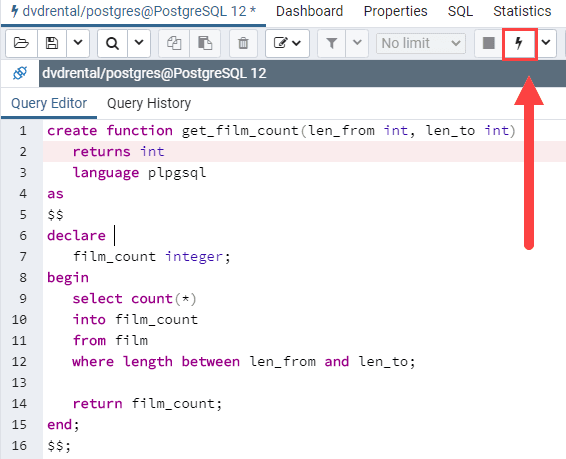 If everything is fine, you will see the following message:
If everything is fine, you will see the following message:
CREATE FUNCTION
Query returned successfully in 44 msec.It means that the function get_film_count is created successfully.
Finally, view the function get_film_count in the Functions list:
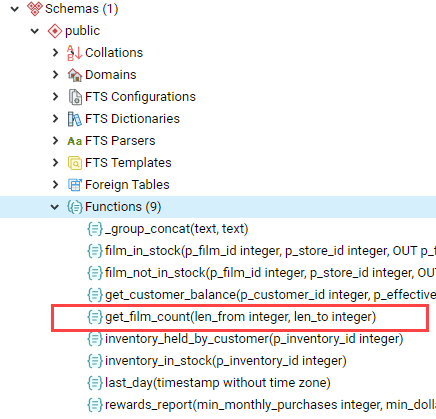 If you cannot find the function name, right-click the Functions node and select Refresh… menu item to refresh the function list.
If you cannot find the function name, right-click the Functions node and select Refresh… menu item to refresh the function list.
2) Creating a function using psql
First, launch the psql interactive tool and connect to the dvdrental database:
psql -U postgresql -d dvdrentalSecond, enter the above code in the psql to create the function. Note that you can copy & paste on Windows, macOS, and Ubuntu desktop.
You will see the following message if the function is created successfully:
CREATE FUNCTIONThird, use the \df command to list all user-defined in the current database:
dvdrental=# \dfCalling a user-defined function
PostgreSQL provides you with three ways to call a user-defined function:
- Using positional notation
- Using named notation
- Using the mixed notation.
1) Using positional notation
When invoking a function using the positional notation, you need to supply the arguments in the exact order as the parameters are defined within the function signature:
select get_film_count(40,90);Output:
get_film_count
----------------
325
(1 row)In this example, the arguments of the get_film_count() are 40 and 90 that corresponds to the from_len and to_len parameters.
You call a function using the positional notation when the function has few parameters.
If the function has many parameters, you should call it using the named notation because it will make the function call more obvious.
2) Using named notation
The following shows how to call the get_film_count function using the named notation:
select get_film_count(
len_from => 40,
len_to => 90
);Output:
get_film_count
----------------
325
(1 row)In the named notation, you use the => to separate the argument’s name and its value.
For backward compatibility, PostgreSQL supports the older syntax based on := as follows:
select get_film_count(
len_from := 40,
len_to := 90
);3) Using mixed notation
The mixed notation is the combination of positional and named notations. For example:
select get_film_count(40, len_to => 90);Note that you cannot use the named arguments before positional arguments like this:
select get_film_count(len_from => 40, 90);Error:
ERROR: positional argument cannot follow named argument
LINE 1: select get_film_count(len_from => 40, 90);Summary
- Use the
CREATE FUNCTIONstatement to create a user-defined function.