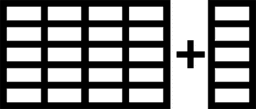 Summary: in this tutorial, you will learn how to use the PostgreSQL
Summary: in this tutorial, you will learn how to use the PostgreSQL ADD COLUMN statement to add one or more columns to an existing table.
Introduction to the PostgreSQL ADD COLUMN statement
To add a new column to an existing table, you use the ALTER TABLE ADD COLUMN statement as follows:
ALTER TABLE table_name
ADD COLUMN new_column_name data_type constraint;In this syntax:
- First, specify the name of the table to which you want to add a new column after the
ALTER TABLEkeyword. - Second, specify the name of the new column as well as its data type and constraint after the
ADD COLUMNkeywords.
When you add a new column to the table, PostgreSQL appends it at the end of the table. PostgreSQL has no option to specify the position of the new column in the table.
To add multiple columns to an existing table, you use multiple ADD COLUMN clauses in the ALTER TABLE statement as follows:
ALTER TABLE table_name
ADD COLUMN column_name1 data_type constraint,
ADD COLUMN column_name2 data_type constraint,
...
ADD COLUMN column_namen data_type constraint;PostgreSQL ADD COLUMN statement examples
Let’s take some examples of using the ALTER TABLE...ADD COLUMN statement.
Creating a sample table
The following CREATE TABLE statement creates a new table named customers with two columns: id and customer_name:
DROP TABLE IF EXISTS customers CASCADE;
CREATE TABLE customers (
id SERIAL PRIMARY KEY,
customer_name VARCHAR(255) NOT NULL
);1) Adding a new column to a table
First, add the phone column to the customers table using the ALTER TABLE...ADD COLUMN statement:
ALTER TABLE customers
ADD COLUMN phone VARCHAR(25);Second, view the customers table in psql:
\d customersOutput:
Table "public.customers"
Column | Type | Collation | Nullable | Default
---------------+------------------------+-----------+----------+---------------------------------------
id | integer | | not null | nextval('customers_id_seq'::regclass)
customer_name | character varying(255) | | not null |
phone | character varying(25) | | |
Indexes:
"customers_pkey" PRIMARY KEY, btree (id)2) Adding multiple columns to a table
First, add the fax and email columns to the customers table:
ALTER TABLE customers
ADD COLUMN fax VARCHAR (25),
ADD COLUMN email VARCHAR (400);Second, view the structure of the customers table in psql:
\d customersOutput:
Table "public.customers"
Column | Type | Collation | Nullable | Default
---------------+------------------------+-----------+----------+---------------------------------------
id | integer | | not null | nextval('customers_id_seq'::regclass)
customer_name | character varying(255) | | not null |
phone | character varying(25) | | |
fax | character varying(25) | | |
email | character varying(400) | | |
Indexes:
"customers_pkey" PRIMARY KEY, btree (id)The output shows the fax and email columns were added to the customers table.
3) Adding a column with a NOT NULL constraint to a table that already has data
First, insert data into the customers table:
INSERT INTO
customers (customer_name)
VALUES
('Apple'),
('Samsung'),
('Sony')
RETURNING *;Output:
id | customer_name | phone | fax | email
----+---------------+-------+------+-------
4 | Apple | null | null | null
5 | Samsung | null | null | null
6 | Sony | null | null | null
(3 rows)
INSERT 0 3Second, attempt to add the contact_name column to the customers table:
ALTER TABLE customers
ADD COLUMN contact_name VARCHAR(255) NOT NULL;PostgreSQL issued an error:
ERROR: column "contact_name" of relation "customers" contains null valuesThis is because the contact_name column has the NOT NULL constraint. When PostgreSQL added the column, this new column received NULL, which violates the NOT NULL constraint.
To address this issue, you can follow these steps:
First, add the contact_name column without the NOT NULL constraint:
ALTER TABLE customers
ADD COLUMN contact_name VARCHAR(255);Second, update the values in the contact_name column.
UPDATE customers
SET contact_name = 'John Doe'
WHERE id = 1;
UPDATE customers
SET contact_name = 'Mary Doe'
WHERE id = 2;
UPDATE customers
SET contact_name = 'Lily Bush'
WHERE id = 3;If you have contact data from other tables, you can update the contact names in the customers table based on the data from those tables using the update join statement.
Third, modify the contact_name column to add the NOT NULL constraint:
ALTER TABLE customers
ALTER COLUMN contact_name
SET NOT NULL;Summary
- Use the PostgreSQL
ALTER TABLE...ADD COLUMNstatement to add one or more columns to a table.