Summary: in this tutorial, you will learn how to use the PostgreSQL LEFT JOIN clause to select data from multiple tables.
Introduction to PostgreSQL LEFT JOIN clause
The LEFT JOIN clause joins a left table with the right table and returns the rows from the left table that may or may not have corresponding rows in the right table.
The LEFT JOIN can be useful for selecting rows from one table that do not have matching rows in another.
Here’s the basic syntax of the LEFT JOIN clause:
SELECT
select_list
FROM
table1
LEFT JOIN table2
ON table1.column_name = table2.column_name;In this syntax:
- First, specify the columns from both tables in the select list (
select_list) of theSELECTclause. - Second, specify the left table (
table1) from which you want to select data in theFROMclause. - Third, specify the right table (
table2) you want to join using theLEFT JOINkeyword. - Finally, define a condition for the join (
table1.column_name = table2.column_name), which indicates the column (column_name) in each table should have matching values.
How the LEFT JOIN works
The LEFT JOIN clause starts selecting data from the left table (table1). For each row in the left table, it compares the value in the column_name with the value of the corresponding column from every row in the right table.
When these values are equal, the left join clause generates a new row including the columns that appear in the select_list and appends it to the result set.
If these values are not equal, the LEFT JOIN clause creates a new row that includes the columns specified in the SELECT clause. Additionally, it populates the columns that come from the right table with NULL.
Note that LEFT JOIN is also referred to as LEFT OUTER JOIN.
If the columns for joining two tables have the same name, you can use the USING syntax:
SELECT
select_list
FROM
table1
LEFT JOIN table2 USING (column_name);The following Venn diagram illustrates how the LEFT JOIN clause works:
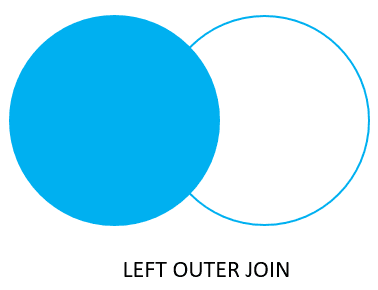
PostgreSQL LEFT JOIN examples
Let’s look at the following film and inventory tables from the sample database.
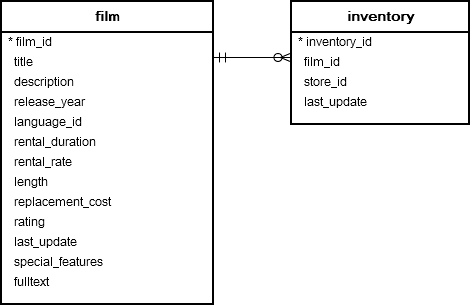 Each row in the
Each row in the film table may correspond to zero or multiple rows in the inventory table.
Conversely, each row in the inventory table has one and only one row in the film table.
The linkage between the film and inventory tables is established through the film_id column.
1) Basic PostgreSQL LEFT JOIN examples
The following statement uses the LEFT JOIN clause to join film table with the inventory table:
SELECT
film.film_id,
film.title,
inventory.inventory_id
FROM
film
LEFT JOIN inventory ON inventory.film_id = film.film_id
ORDER BY
film.title;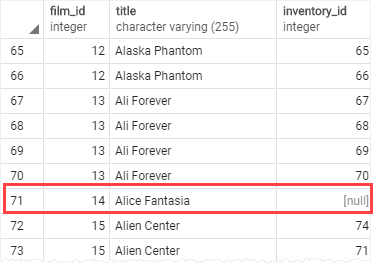 When a row from the
When a row from the film table does not have a matching row in the inventory table, the value of the inventory_id column of this row is NULL.
The following statement uses table aliases and LEFT JOIN clause to join the film and inventory tables:
SELECT
f.film_id,
f.title,
i.inventory_id
FROM
film f
LEFT JOIN inventory i ON i.film_id = f.film_id
ORDER BY
i.inventory_id;Because the film and inventory tables share the same film_id column, you can use the USING syntax:
SELECT
f.film_id,
f.title,
i.inventory_id
FROM
film f
LEFT JOIN inventory i USING (film_id)
ORDER BY
i.inventory_id;2) Using PostgreSQL LEFT JOIN with WHERE clause
The following uses the LEFT JOIN clause to join the inventory and film tables. It includes a WHERE clause that identifies the films that are not present in the inventory:
SELECT
f.film_id,
f.title,
i.inventory_id
FROM
film f
LEFT JOIN inventory i USING (film_id)
WHERE
i.film_id IS NULL
ORDER BY
f.title;Output:
film_id | title | inventory_id
---------+------------------------+--------------
14 | Alice Fantasia | null
33 | Apollo Teen | null
36 | Argonauts Town | null
38 | Ark Ridgemont | null
41 | Arsenic Independence | null
...Summary
- Use the PostgreSQL
LEFT JOINclause to select rows from one table that may or may not have corresponding rows in other tables.